Keeping Presto Healthy
February 09, 2024
We added a better health check, improved the flow of connecting an organization to a district, and more. Learn what we’ve been up to here…
Health Check-up
You’ll see a “Network Error” page if the Presto Assistant website cannot access its data. When the Presto site is “healthy” everything works as normal.
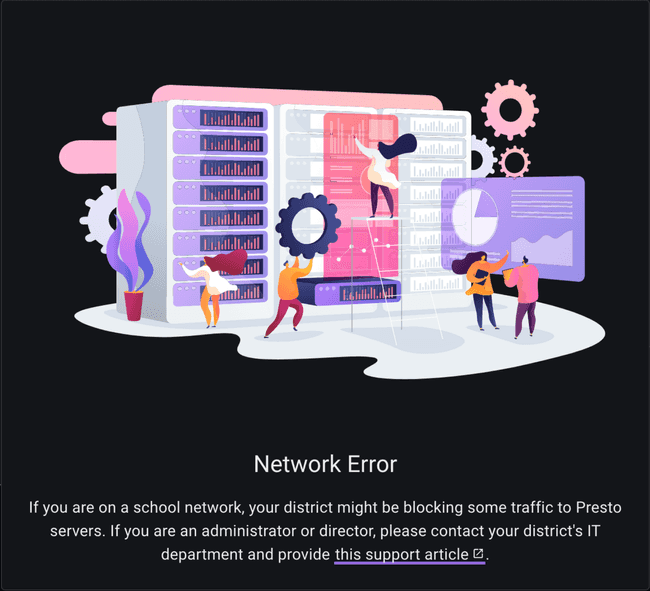
Sometimes this “Network Error” means that your district has blocked Presto Assistant’s websites. For a quick check, attempt to access the Presto Assistant web application while not using your district’s WiFi. If you can use Presto off the district network, please send the IT department this support article titled “District IT Checklist” to get things up and running again.
Join a District, Select Graduating Grade
Now when a director accepts an invitation to join a district in Presto Assistant, they will be asked to enter their organization’s graduating grade.
Since the system needs to track when students will be graduating from the program, this allows a smooth End of Year Process for students to be automatically sent to the proper organizations.
Odds and Ends
- New support articles for “Add Organization Logo” and “Add Email Signature”.
- The Groups and Pending Members tables now use the updated “Data Grid” table.
- We fixed an issue where a library item could not be created if the “Library Number” contained dashes.
- The Credits and Inactive Members tables were not always showing the total number of rows of data. Problem solved!
- We temporarily broke the ability to delete a file from the Files table. It’s fixed now.
Talk to us
Send an email inquiry to Presto support with any questions or suggestions.