August 2022 Release Notes
August 15, 2022
Lots of changes in the last month including support videos, editing in the students table, transaction reports…we have updates in nearly all parts of the system!
Support Site
The support site features a new Videos page (link) with short videos covering a variety of topics. It’s a perfect refresher for directors and parent volunteers to learn about new features or remember how old ones work.
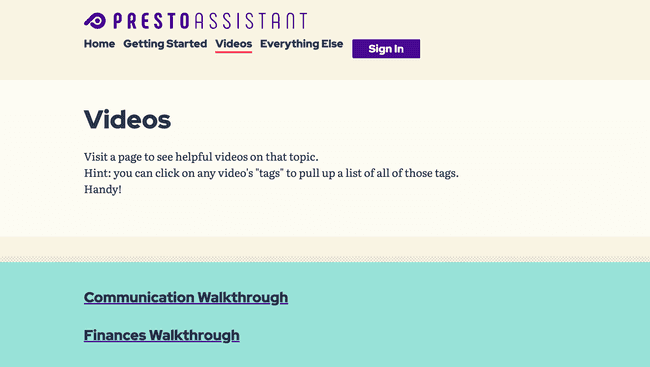
A new article (link) explains what to do if you forgot your password. Pass it on to your students and parents!
Quick Edit
In the students table, you can quickly switch to “Edit Mode” and make updates in most cells in the table. This feature is going to be coming to other tables, too!
Click on the pencil icon in the upper-right corner to start editing. Press the “Done Editing” button or the pencil icon again to stop editing. We hope you enjoy this quicker way to update data!
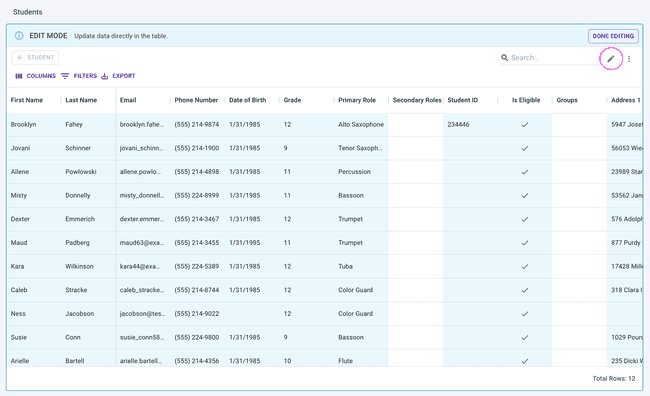
District Admin
Visit the Director Permissions page to view and edit all permissions for all directors in your district. This new table also features Quick Edit.
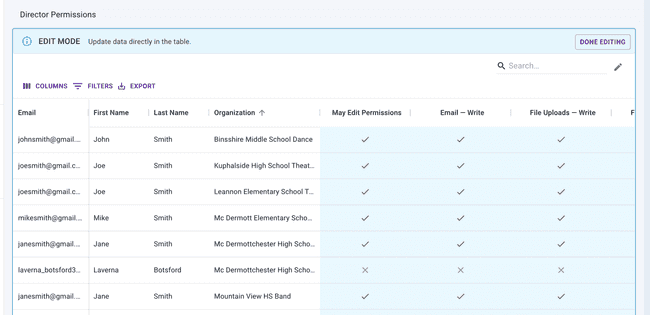
Inventory
You can now loan an inventory item from one campus to another, as long as the campus is in the same district. The borrower can edit a subset of information and can check it out to members.
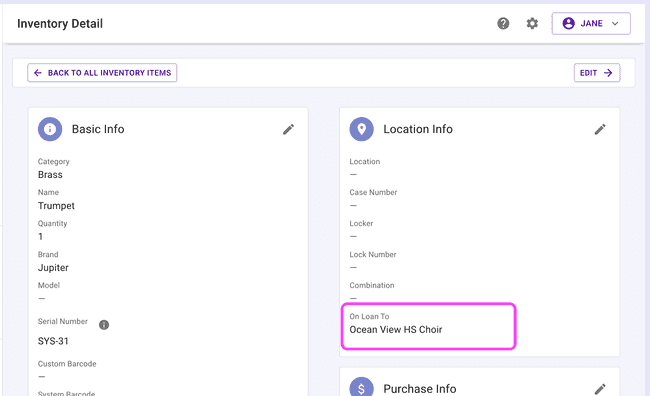
Students Data
More data — all parent information and phone numbers are now in the table
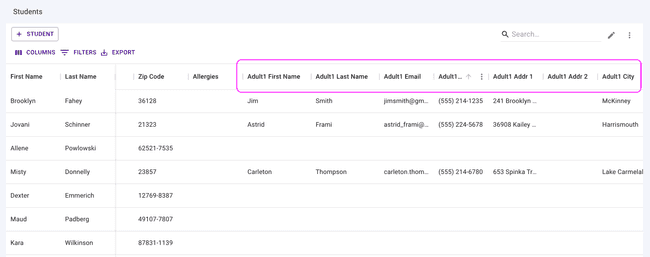
On the dashboard, you’ll now see a banner indicating how many students don’t have a connected parent in your organization. We added this nudge to help directors get their data completed.
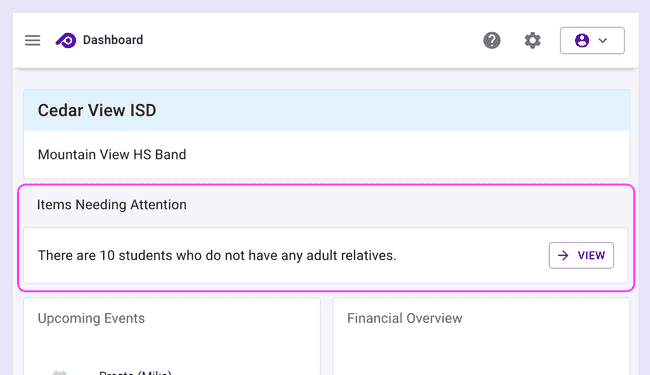
Finances
A parent who makes a Stripe payment will see better information on their billing statement. The statement will read something like PRESTO* ORG NAME. Please remind parents who use Stripe payments that they will see this on their financial statements.
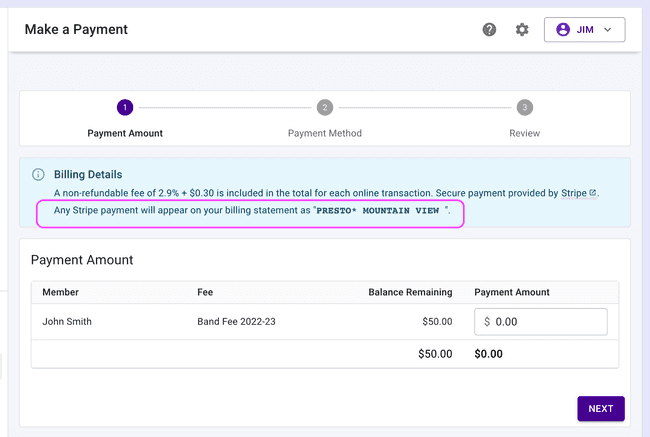
The new transaction report is useful for the accounting-minded people in your organization to keep track of finances. Your booster treasurer will be giddy about this new feature! Look for it in the bottom left of the side navigation menu.
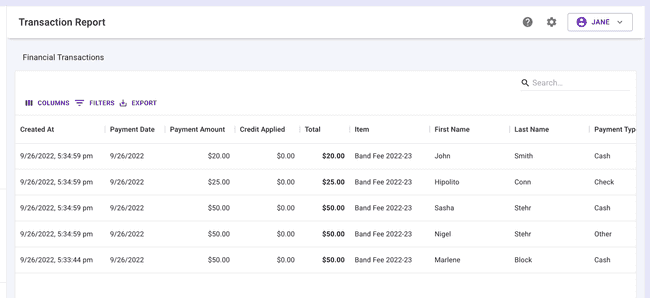
Primary Spoken Language
All organization members have a new option for their primary spoken language. Choose from a long list of languages so you’ll have a better idea of how to communicate with your program’s families. Note: Presto will not display in other languages than English at this time.
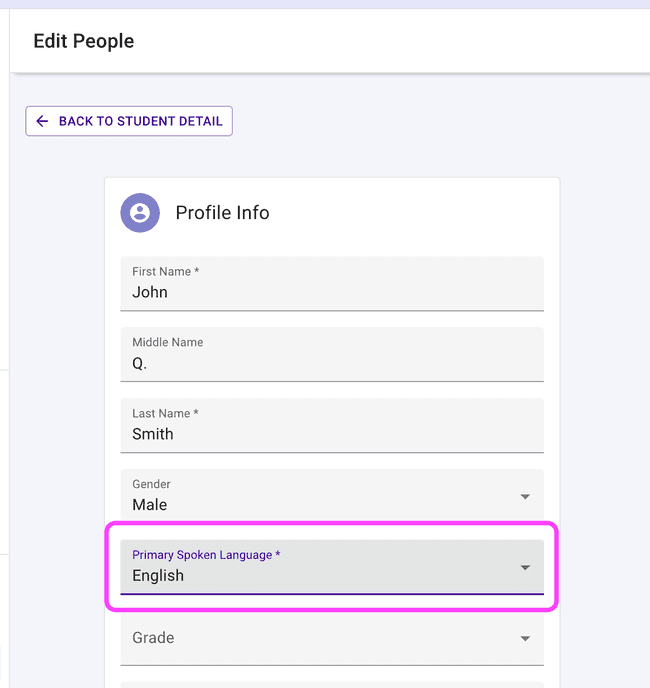
Odds and Ends
- The organization name is now visible on all pages at the top left of the interface on large screens.
- Some parents with permission to view the library data could not get to that page. Fixed!
- Our main website now features a list of features as well as several testimonials from our terrific customers.
Get in touch!
Please contact Presto support with any questions or suggestions.