July 2022 Roundup
July 15, 2022
Hot temps have arrived along with hot Presto features and fixes. Let’s jump in to learn more about licenses, allergies, dynamic fields for members, and more!
Southwest Music Summer Exhibition
We hope to see some old friends and meet new ones in July at the Southwest Music Summer Exhibition a.k.a. TBA/TCDA/TODA. Presto will be in booth 1145, so come say “Hi”!
Team Presto will also lead a presentation titled “Modern Software To Keep Up With Your Fast-Paced Program” on Thursday, 7/21/2022 from 4-5pm in CC216. We hope to see some of you there!
License Expiration
If your license expires in the next 30 days, you will see a badge in the side navigation menu with a countdown of days. Visit the Organization Settings page to see how many days are left any time of the year.
Free trial screenshots are pictured below, but it works the same way for a license organization approaching the end of the license duration.
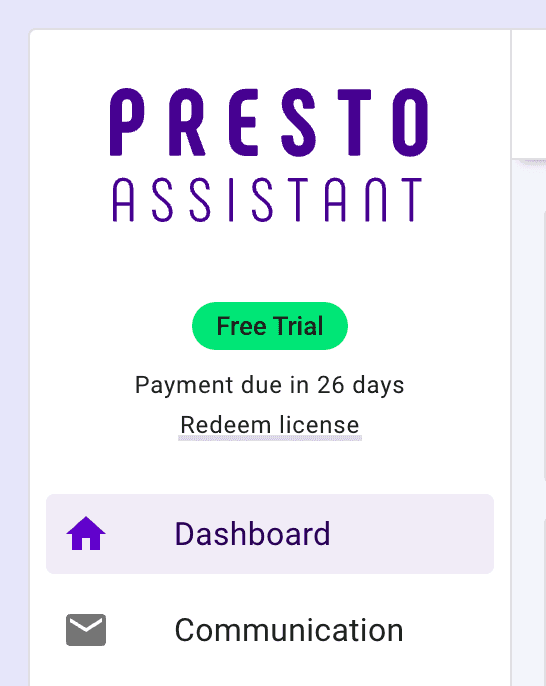
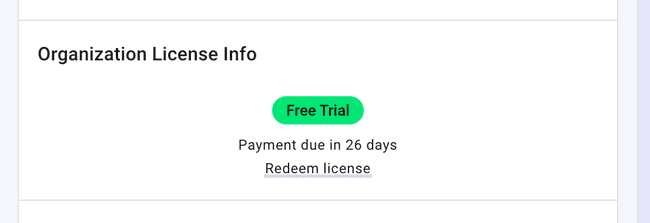
Allergies
Add or edit allergy information for any member in your organization. You can also import new data with allergy information.
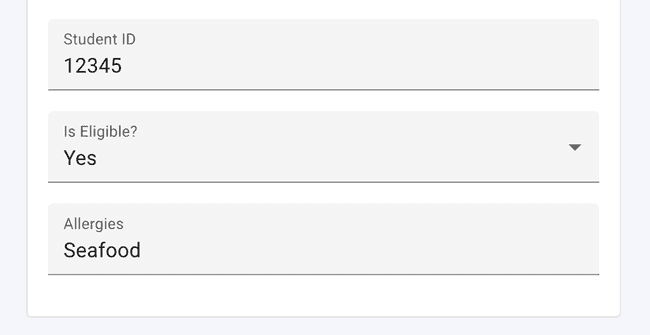
Dynamic Fields for Members
Members now have Dynamic Fields just like inventory, library, and uniforms. A district administrator can set up a dynamic field that will be applicable to all organization types.
For example, a district administrator sets up a new field for band members called “Rides bus home”. This new field will be available for all band member data in the district.
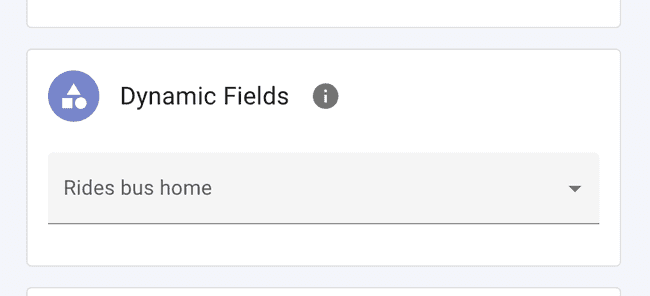
Student/Parent Data
- Parents can edit student information and vice versa
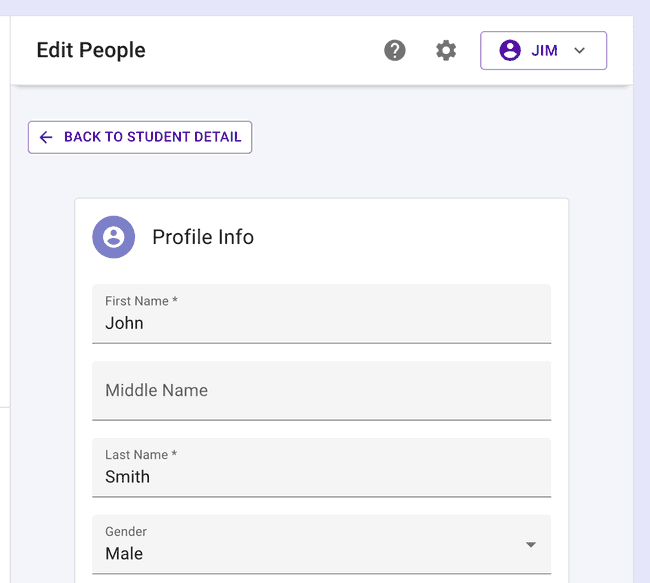
- Directors will see a warning if they attempt to add a member (student, parent, or director) with the same email address as another member in the system. It’s technically allowed since there are parents who share a single email, but most members don’t share an email address, so proceed with caution.
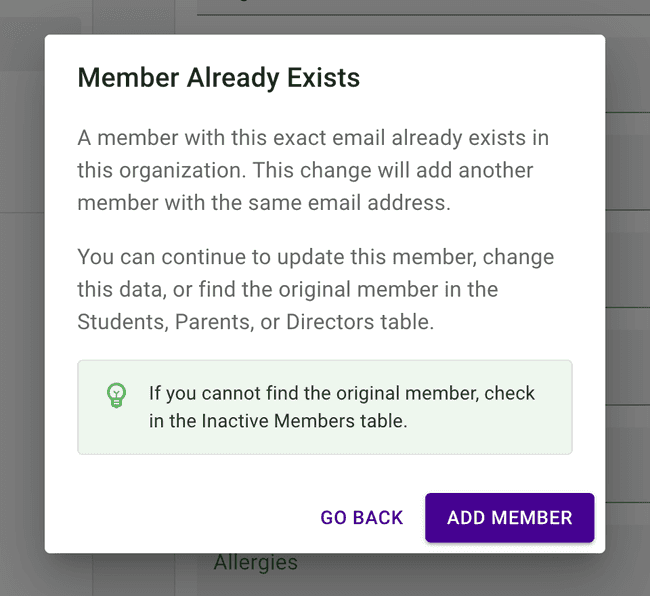
District Administrators
-
A district administrator can use the “Switch to Organization” feature and complete the End of Year Process for an organization.
-
We made the “Switch to Organization” session longer, now up to 60 minutes before the system requires you to sign in again. Several district assistant users needed more time in an organization. You got it!
-
The default sort for the Organizations table is now alphabetical by name of the organization. Hopefully this makes it easier to find organizations more quickly.
Other Items
- Parents from previous years — We now allow a parent from a previous year to rejoin the organization. It works just like inviting any other member: a student can add their parent or the parent can join with the Member Claim Code or Organization Code
- Inactive Members — We are no longer showing any user that we have deleted from the system in the inactive members table.
Get in touch!
Please contact Presto support with any questions or suggestions.