Sign Up Improvements and So Much Housekeeping
January 21, 2022
As we push into 2022, we bring good news — signing up for all types of Presto users is much simpler. Also, we have been busy updating and fixing small things here and there. We hope you’ll stop by and say hello at TMEA in booth 2359! Let’s learn more about recent updates…
Sign Up Improvements
We reworked the entire experience of creating an organization or district. Also, the new interface makes it quicker than ever to get your new Presto group started! You can learn more about creating Presto Assistant accounts in the following support articles:
Any Presto user who is in a district or organization is a “member” of that organization. Students and Parents can be added by the directors or can join on their own. Significant effort went into rethinking how we handle “membership”. Now you can have multiple members with the same email. Are there family members who share an email? No problem!
Director invites students and parents
When you are ready for your students and parents to join, send a Welcome Email to the entire organization (learn how). The Welcome Email contains a Member Claim Code the student or parent will use to accept your invitation to sign in and begin using Presto.
Share this support article with any students and parents joining with a Member Claim Code:
Students and parents ask to join using an Organization Code
If you decide to let students or parents join your group with your Organization code, they can set up their own user profile and ask you for permission to be a member in your organization. When students and parents join in this way, look for a new card on the director Dashboard called “Pending Members”. This interface will allow you to approve or reject any member asking to be in your organization.
Share this support article with any students and parents joining with an Organization Code:
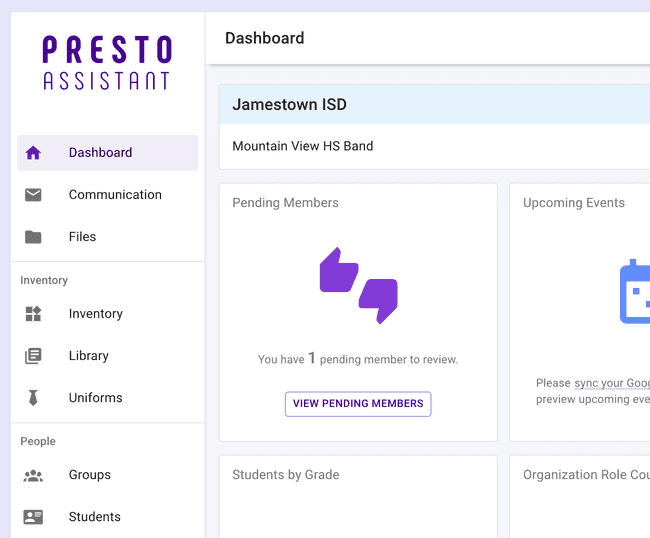
Assistant Directors, Staff Members, and District Assistants
Inviting your co-workers works exactly like when students or parents join an organization. Assistant Directors and staff members can be invited to an organization, and District Assistants can be invited to a district.
Provide the following support article links to your staff members when you invite them to join your Presto Assistant organization or district:
Eligibility
We now support a true/false value for eligibility for student data. You can add this to a single student or when importing many students’ data.
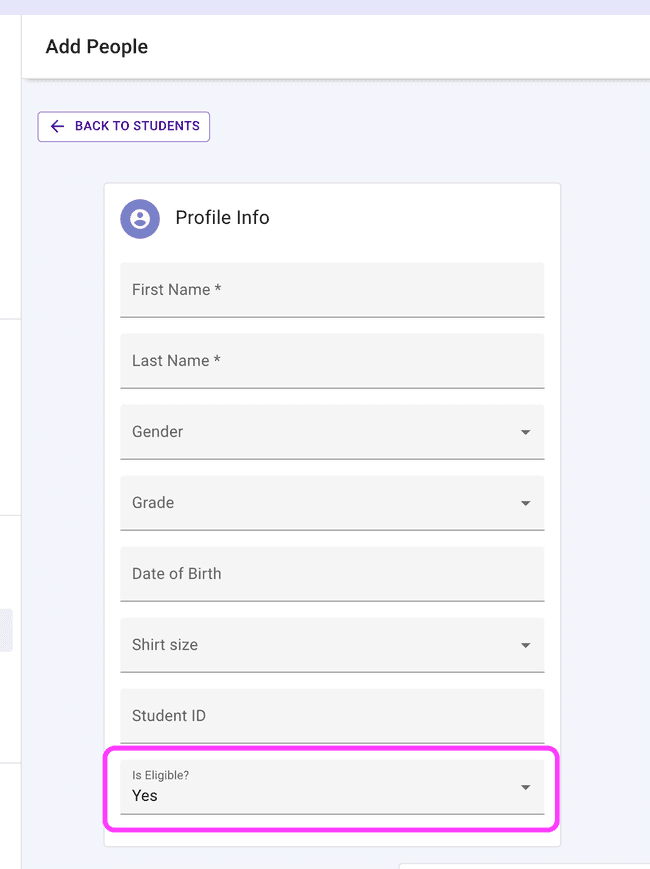
The students table sports a new filter to see Eligibility at a glance.
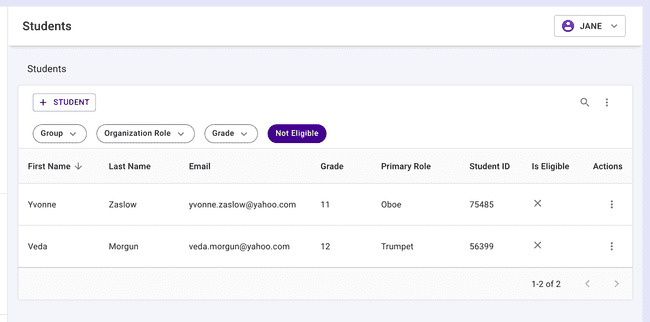
Email Enhancement
We updated our email infrastructure to handle attachments and sending emails in a more efficient way. You can still send more than one attachment as long as you keep the total under 10MB — people love this feature!
Also, if you send all of your members a “Financial Statement” from the Dashboard or the Financial Overview page, that job will be done much faster than it used to be. We love making small improvements that save you time!
Screen Real Estate
If you need more room to view your data in Presto, you got it! We removed the maximum-width constraint, so you can make your screen as wide as you need to see all of your data.
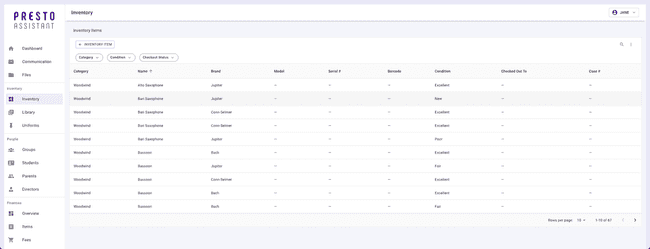
On the opposite side, we made some tiny touch-ups to the mobile screen experience. If you are using Presto on-the-go, you can still get your work done!
Other Fixes and Improvements
- Our support site continues to grow. Read some articles HERE!
- You can add a group with zero members now. It’s helpful since a group needs to exist before you import members into it.
- Director and Parent data has a “shirtSize” now, just in case you need to pass out this year’s shirt to everyone.
- Add a payment from a financial item page or the financial items table. Saves time!
- For adults, Gender and Date of Birth are optional now when setting up the user profile for the first time.
- Admin items in the Profile menu now show the district name.
- Look below the Students and Parents tables to see a link to the Inactive Users table. If you have removed someone from your program, they go to the Inactive Users table.
- A Presto director pointed out a visual bug with credits when adding a payment for a member. All data was working correctly, but the visual issue is corrected.
Coming Soon
- Online payments are nearing completion. We hope to launch them before TMEA in mid-February.
- Remember to come see us at TMEA in booth 2359!
Get in Touch
Please contact Presto support with any questions or suggestions.