Inventory Housekeeping and more
November 30, 2021
The busy-ness of December is almost upon us. Take a moment to catch up on several fixins around the Presto Assistant web application in the last couple of weeks. Some of these changes earned us the title of “Game Changer” from a happy Presto user! 🙌
People Picker Improvements
All of the People Pickers that pop up from the bottom of the screen now allow “Select All” functionality. Check it out in these spots around the Presto web application:
- Sending statements from the Financial Overview page
- Selecting a user to assign an inventory item or uniform
- Assigning fees to members
- Sending a new email to recipients
- Creating or editing a group
Inventory Columns
The order for inventory fields for the Directors and District Administrators now matches better on the forms, tables, CSV template, and exports. This should make it easier to deal with the data related to organizing your program’s physical inventory.
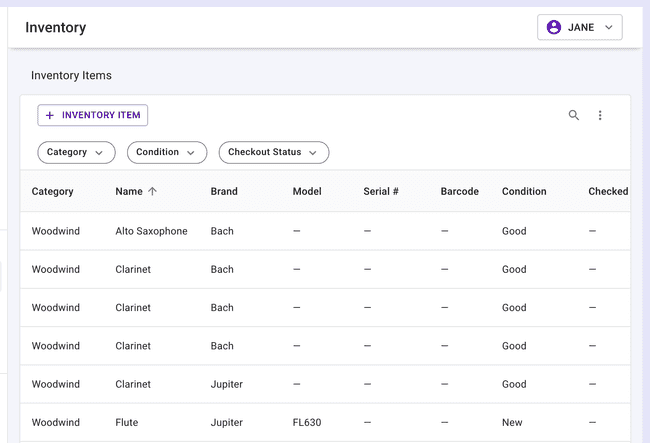
Also, when importing inventory items, you no longer need to provide quality or condition data. Totally optional. What a time-saver!
Expanded District Admin View
District Administrators can see more information for the organizations in their district. No need to jump into the organization view to see the address of the school, etc.
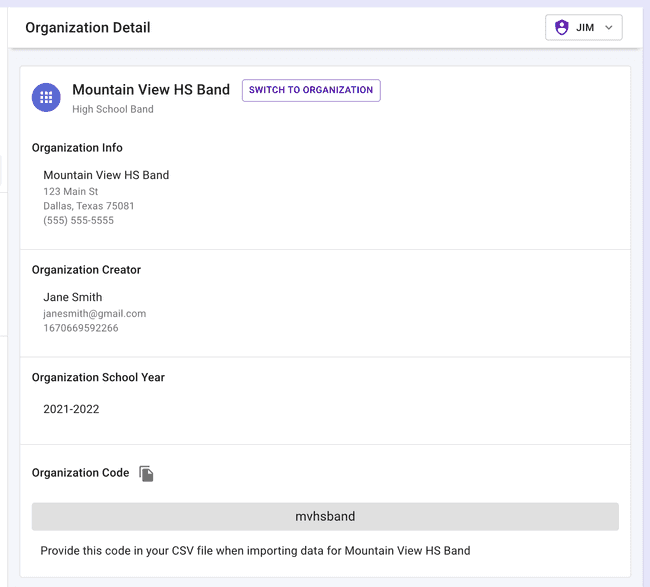
Also, the District Assistants table is moved to its own page. Need to add a new District Assistant? Easy! Add the first name, last name, and email, and that will send an invite over to that person. Reminder: the District Assistant users have the same godlike privileges as the District Administrator. Have fun!
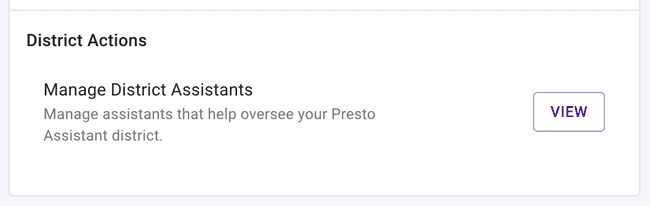
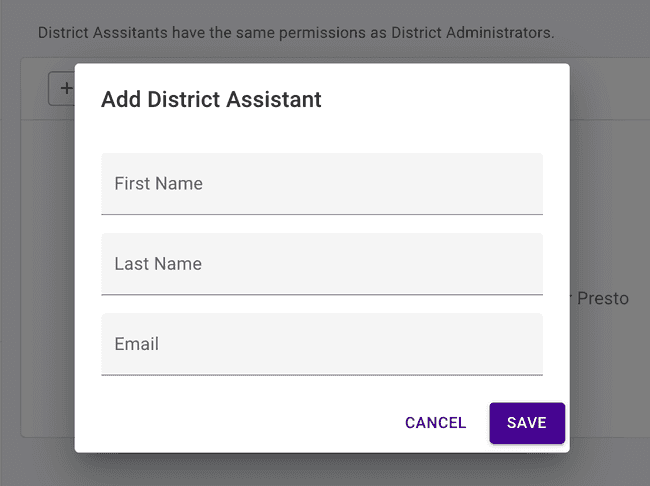
Lastly, a District Administrator who uses the “Switch to Organization” feature will now see the correct side navigation items when viewing the organization. By the way, this feature lets a District Administrator act as themselves while viewing an organization. Another way Presto Assistant makes things easier!
Other Gender Information
A theater teacher recently asked us if we could add a write-in field for other genders. Done! Now any member in your organization can select “Other” for their gender and optionally enter their specific gender.
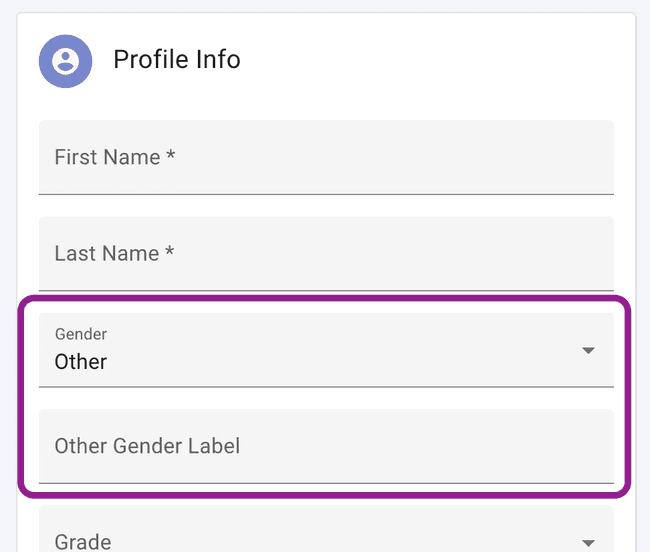
Odds and Ends
- The support site is sporting several new articles. Check them out HERE!
- The Dashboard’s Calendar preview events were sometimes off by one day. We fixed it.
- We repaired an issue with a potential date of birth error in the Join form. We apologize if you saw a dreaded infinite loop while joining an organization.
- Small bug fixed where editing a group could result in a “not found” page.
- We sorted your organizations by alphabetical order in the Profile menu. This will likely make it easier to switch between organizations, especially if you belong to many of them.
- When uploading CSV data, we added yet another loading spinner to help you know something is happening behind the scenes.
Coming soon
We are building some “under the hood” changes to make membership in multiple organizations work more smoothly. Our code mechanics are working hard to get those changes out during this merry holiday season! 🎄 ⛄️
Get in Touch
Please contact Presto support with any questions or suggestions.