Support Site Goes Live and Fall Catch-all
November 07, 2021
We recently launched our new support site (link) . We hope that the content will help users in understanding how to use some features of Presto. Also, we have been knocking out some smaller issues here and there. (Some big features are dropping soon, too. 👀) Let’s explore more!
Support Site Goes Live
Our support site went live on Tuesday, 11/2/2021. There are already a handful of helpful articles with more to come soon.
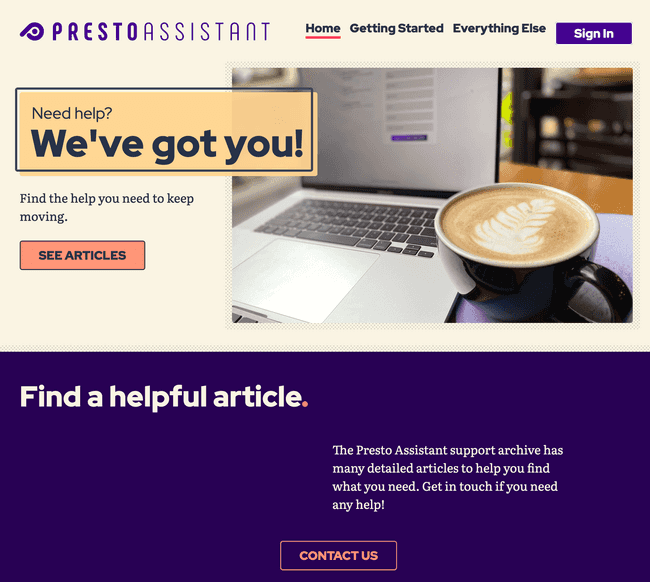
All articles have a tag that pertains to their category (look for the hashtag #). Most articles will include an estimated time for completing the task. We show both “Quick” and “Detailed” steps to complete the task for most articles.
Clicking on a tag in an article will show all articles for that tag. We hope this allows our customers to explore the site and learn about Presto’s unique features.
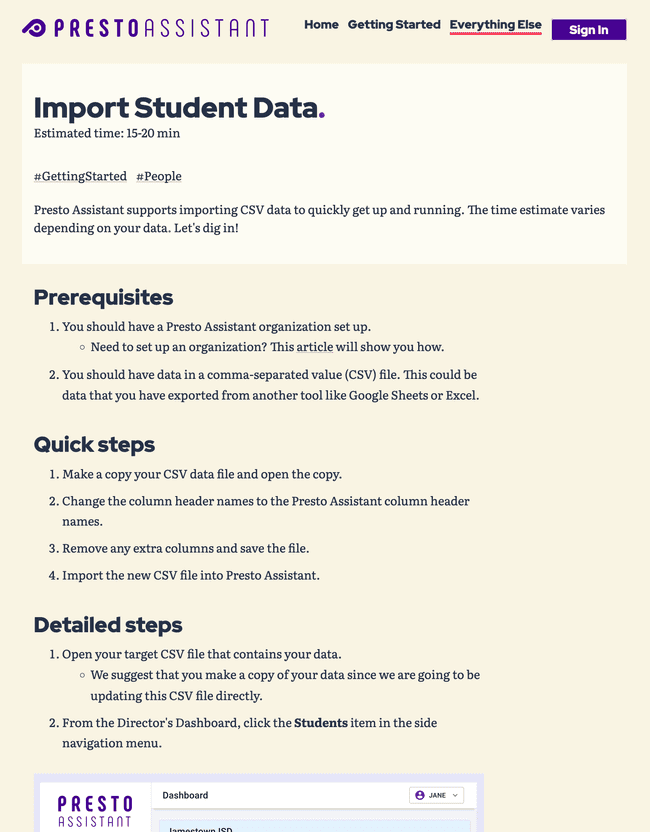
All support articles will feature images with hot pink highlights. If you prefer a “click sheet” approach to learning how to use Presto, then you can follow the HOT PINK guides in the images.
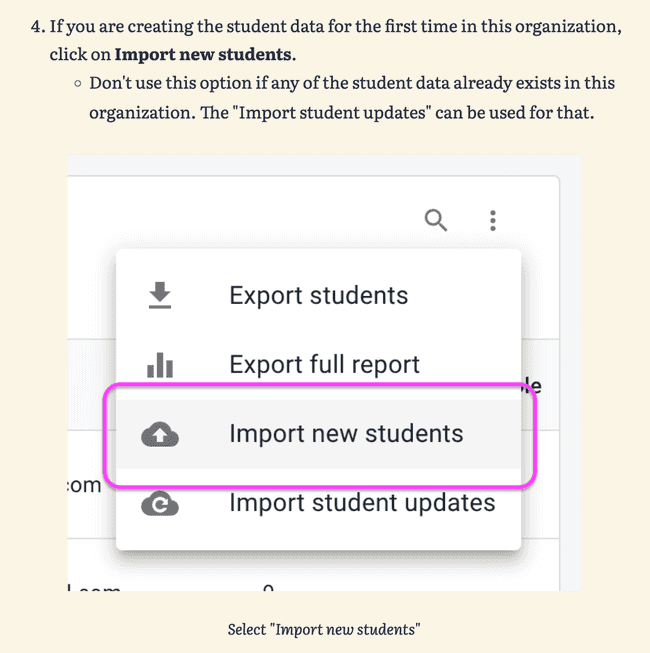
You can reach the support site by bookmarking this link or by clicking on the link in the footer of the main Presto web site. Soon we will link many parts of the Presto web app to a pertinent support article for a quick guide to using the feature.
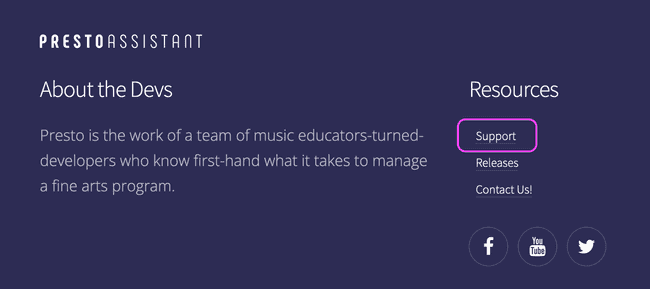
Director can switch a parent and student role
Sometimes a student or parent uses the “Join Page” to sign up for your organization. If they used the wrong student or parent role, you now have a way to flip the role back.
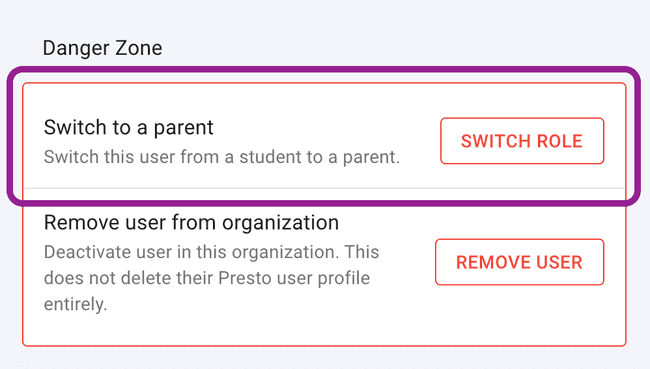
At the bottom of the user’s “Details” page is the DANGER ZONE. Here you can “delete” a user (which moves them to the inactive users table). You can also switch a parent to a student or vice versa. Presto will show a confirmation dialog to double-check that you didn’t press the button on accident, too.
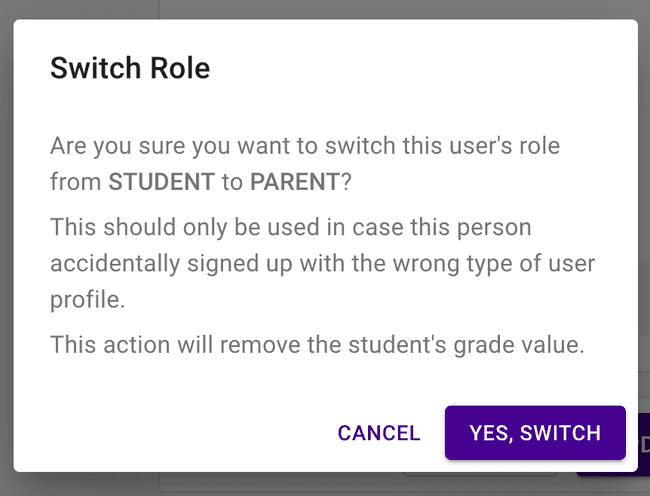
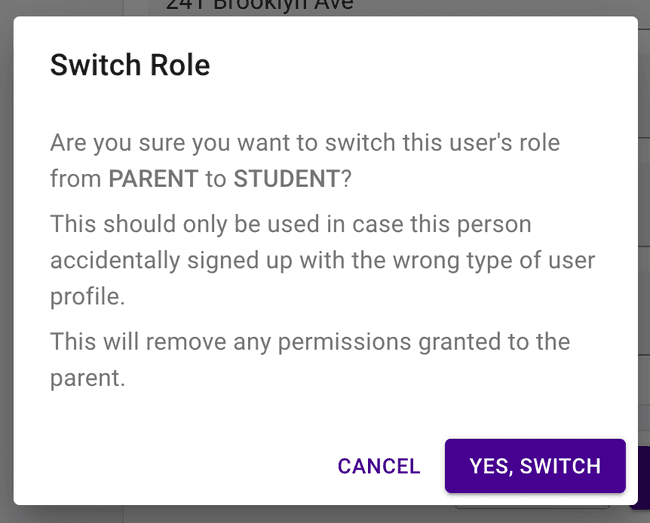
Fall Catch-all
Here are several other smaller improvements from the last month or so:
- Our Terms of Use now contains language about online payments including that any fees charged by Stripe are non-refundable.
- Export full student report on the Students table had a hiccup, but that’s fixed now.
- In some circumstances attachments weren’t sticking to emails going out. Bug squashed.
- We have been removing inventory “quantity” around the web app. Most people are not using it, and it can be confusing when managing inventory. It’s mostly gone from all places now.
- The Student and Parent “My Payments” table now shows “Amount Applied” and “Amount Remaining”.
- Students and Parents will now see a “My Financial Overview” dashboard card.
- The Payments table for all users now shows “Overpayment”, “Amount Applied”, “Credit Applied”
- A user reported a small issue where you couldn’t update a student’s data if the “State” value changed to an empty value. Fixed now!
More updates are coming your way very soon!
We are here to help
Please contact Presto support with any questions or suggestions.