Finances Enhancements and Parent Permissions
September 12, 2021
Cooler weather is rolling in along with those Pumpkin Spice Lattes. Check out this handful of updates to various parts of the Presto Assistant system while enjoying the early autumn weather.
More Payments Data
This week we add “Date Paid” and “Notes” to both sides of the Payments area. Many times a staff member enters payment information into Presto later than the actual date of receiving the payment. It’s wise to keep that data clear so all parties involved can have better records.
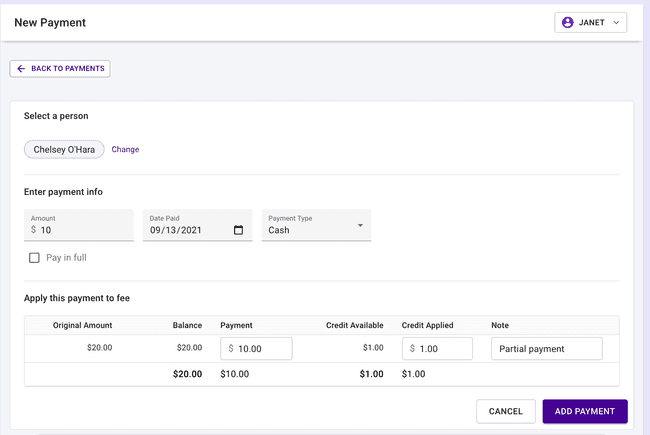
Payment Receipts
Did you know that Presto Assistant automatically emails a receipt when you enter payments? Students under 13 without parental authorization to use Presto Assistant will not receive emails. Their parents will receive emails on their behalf. Also, emails go directly to the person, no BCC ever.
Now the emailed payment receipt shows more data: Date Paid, Notes, and better payment information about the details for cash/check/credit card.
Financial Credits Table
When a member of the organization overpays for any fees, the Presto Assistant system will create a “Credit” amount for that user. These credit amounts can be applied to any payment. The new Financial Credits table will show a list of all members with a credit from overpaying fees.
Note: a single member might have multiple credit amounts listed from overpaying different payments. To make everything as clear as possible, all credit amounts are always listed separately.
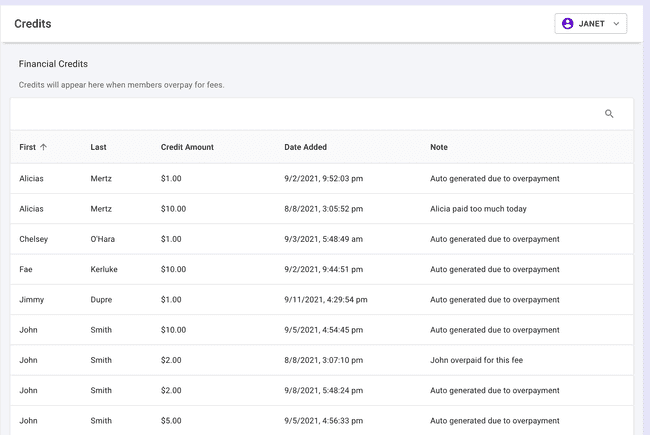
Another enhancement coming soon will be the ability to add a credit for a member manually which could be helpful if you are bringing data from another system to Presto Assistant.
Parent Permissions for Users/Groups
If you have parents willing and able to help out, then that’s super! They now have the ability to see Users and Groups as expected. Please note, since “groups” are comprised of “users”, it’s easiest to add both Users and Groups permissions if you want those helpers to have full access to Groups. We have some more updates coming soon to shore up what parent helpers can see. Give your parents a hardy handshake if they are helping you stay organized!
Deleted Inventory Items
District-level users will see the Deleted Inventory Items table on its own page now. It has most of the same features as its cousin the Inventory table: sort, search, filters, export. You can also click on a row to view details, including the “History” audit near the bottom of the page.
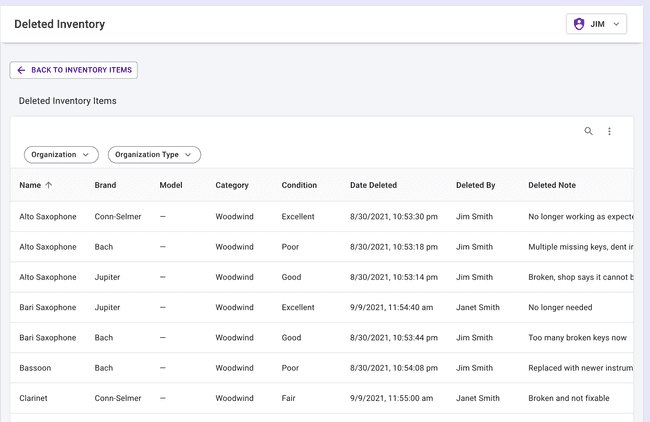
Other Fixes and Updates
- Financial Items can no longer be set to “All Years” but only to a certain school year.
- Directors will see the name and email for any District Assistants in the Settings area. It’s good to have a quick way to contact those VIPs!
- Uploading a file to the Files part of the web application is improved — the file size limit is now set to 25MB. Also, we now display the file size in the table in a more predictable way.
- If you remove a member from your organization, the Dashboard metrics will now update accordingly. No reason to refresh your browser.
- Team Presto constantly monitors errors in the application. Some of this week’s updates behind the scenes improve our ability to see more errors that might be preventing a Presto user from having a terrific experience. As always, get in touch if part of the system behaves differently than you expect. We love to hear from our users!
Happy to help
Please contact Presto support with any questions, concerns, or tips on brewing coffee — it’s what powers our team!