Uniform Barcode Checkout and Custom Inventory Categories
August 02, 2021
We had fun making this one — scanning barcodes for uniform checkouts, custom inventory categories, and more!
Check Out Uniforms More Quickly
If you have your uniform barcodes entered in the Presto system, your checkout process just got faster.
- A director can click on the “Add uniform checkout” action in any row in the Students table.
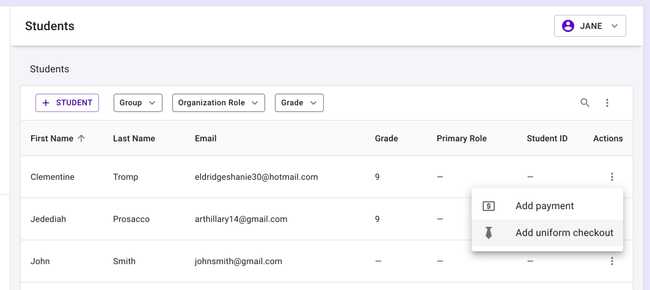
1a. Directors can also get to the “Barcode Scan” page from the Student details page if they click on a student’s row in the same table.
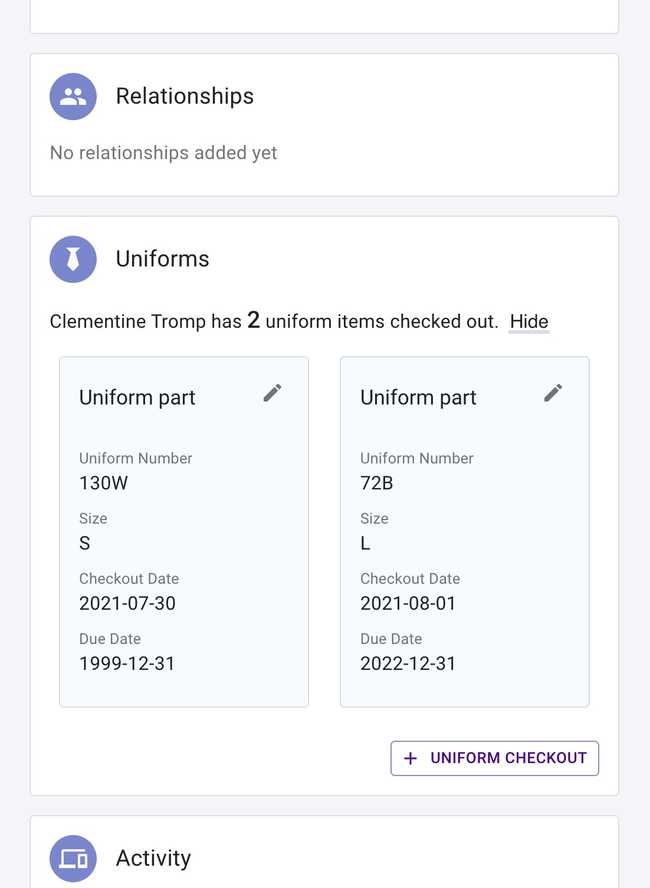
- If the director has the uniform parts ready for checkout, they can scan a uniform part on the “Barcode Scan” page. Make sure the page reads “Ready to scan garment”. This action will assign the parts to the selected student in real time.
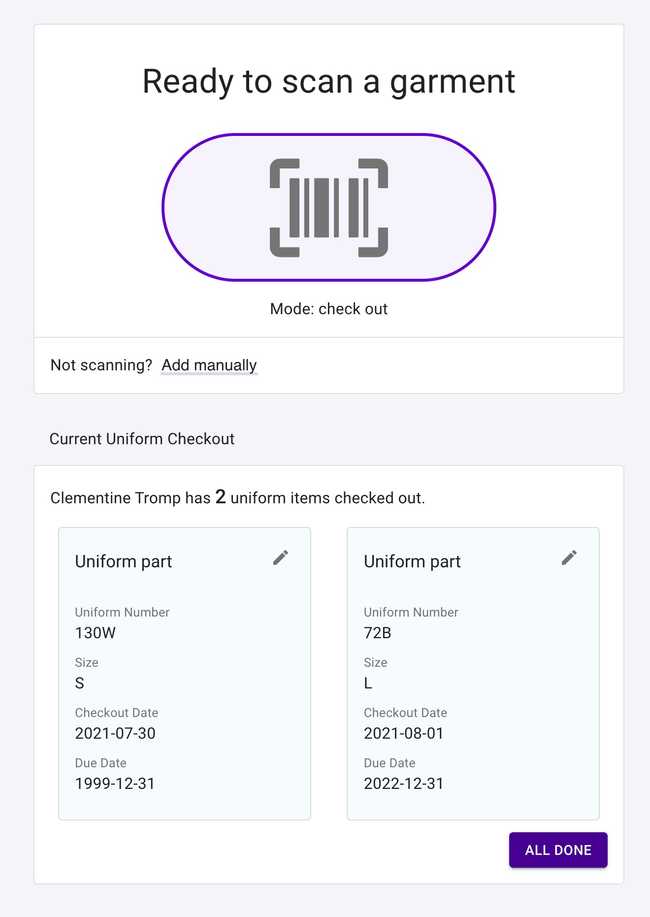
- Finished with the student’s checkout? Press the purple “All Done” button on the bottom right to return to the Students table. The next student in line can get their uniform checkout started after that.
Here is the scanning in motion at Presto HQ. Notice that if a director clicks away, they will be asked to click the “big purple button”. This gets the page back into “ready to scan” mode again. It’s pretty fun to use!
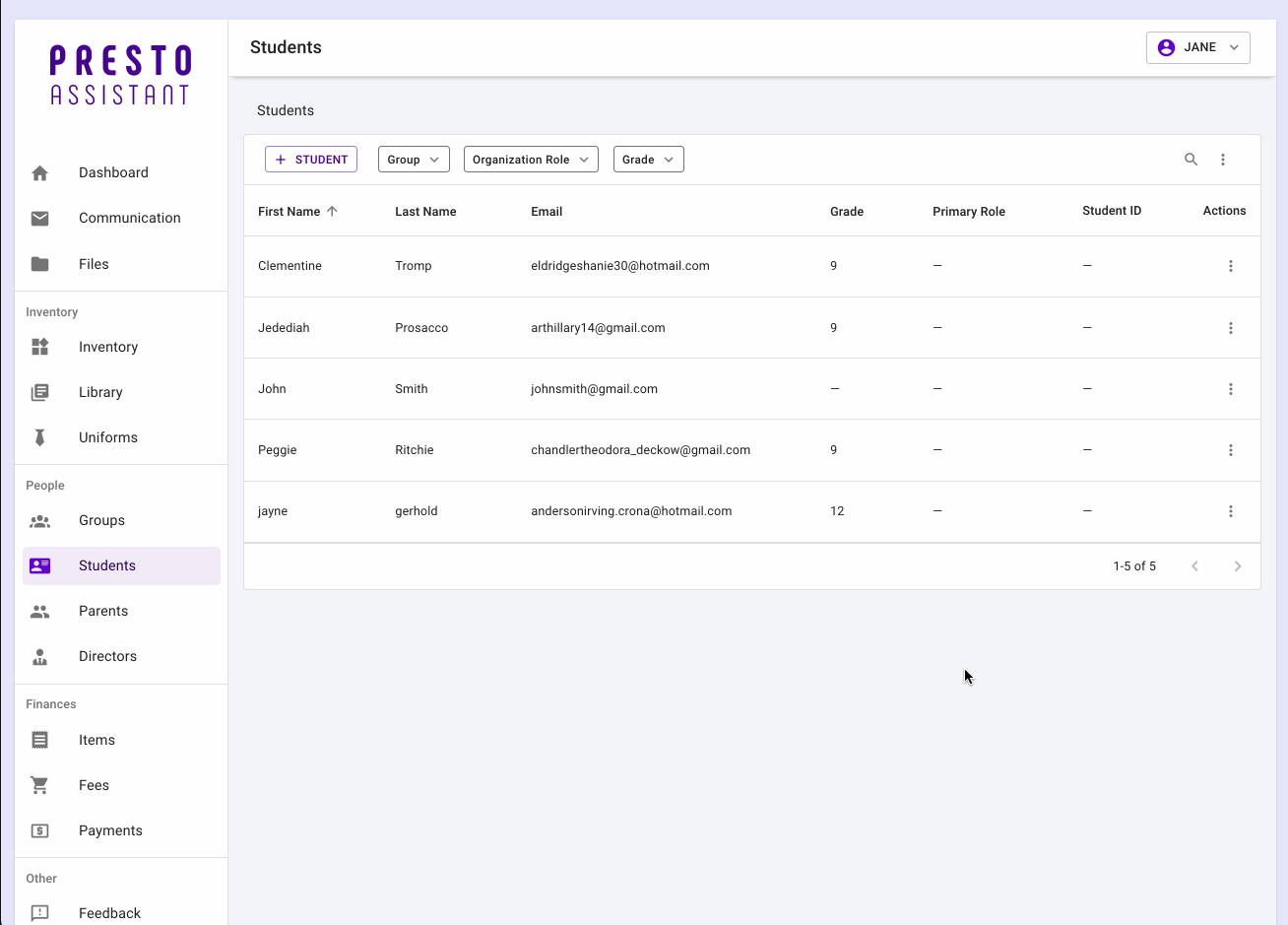
We think this feature will save time for teachers and parent volunteers. Now there’s more time for the music and teaching parts!
Custom Inventory Categories
It’s finally here. You can add custom inventory categories.
Story time: A university band director mentioned that their program has to distinguish between categories like Brass and Marching Brass. He asked if we could add a way to create their own categories. A couple of hours later it was ready! (It only took so long because we needed to eat lunch!)
Directors can head over to the add or edit forms for inventory. There they will see a link that reads “Add Inventory Category” (pictured below). This will allow a director to add different categories for use in their organization.
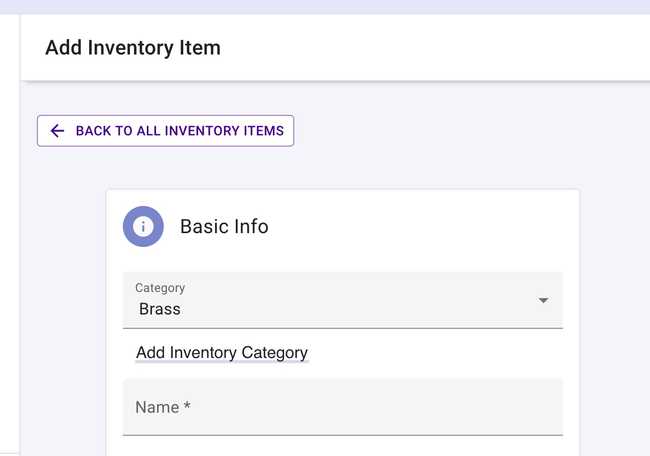
Other Tidbits
- The uniform checkout “Due date” is now optional.
- In the Payments table directors can filter by “Financial item”.
- If your district has purchased a Presto Assistant license, an assistant director can now redeem a license for your organization.
Get in touch
Feel free to contact Presto support with any questions!