Improved Financial Payments Flow and more
July 20, 2021
As we are preparing to head to the Southwest Music Summer Exhibition (a.k.a. TBA/TCDA/TODA), we have a slate of adjustments and fixes coming your way. Come visit us in booth 127 in the exhibit hall if you are in San Antonio!
Lots of changes in here. We’ve been working!
Financial Payments Workflow Update
A director who needs to add multiple payments back-to-back has an improved workflow.
Add from students table
In the students data table, you can now select the “Add payment” option from any row’s “More Actions” menu.
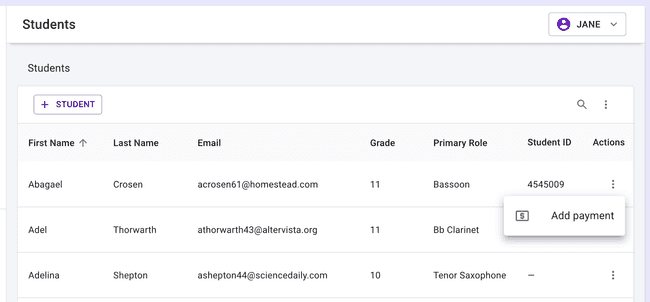
Payment details page enhancement
The payment details page presents information more succinctly now. This view has two important updates:
- A handy “Add a new payment” button to enter another payment for the student
- A history view at the bottom of the page. (The “history” will be more useful with the upcoming ability to “edit” a payment.)
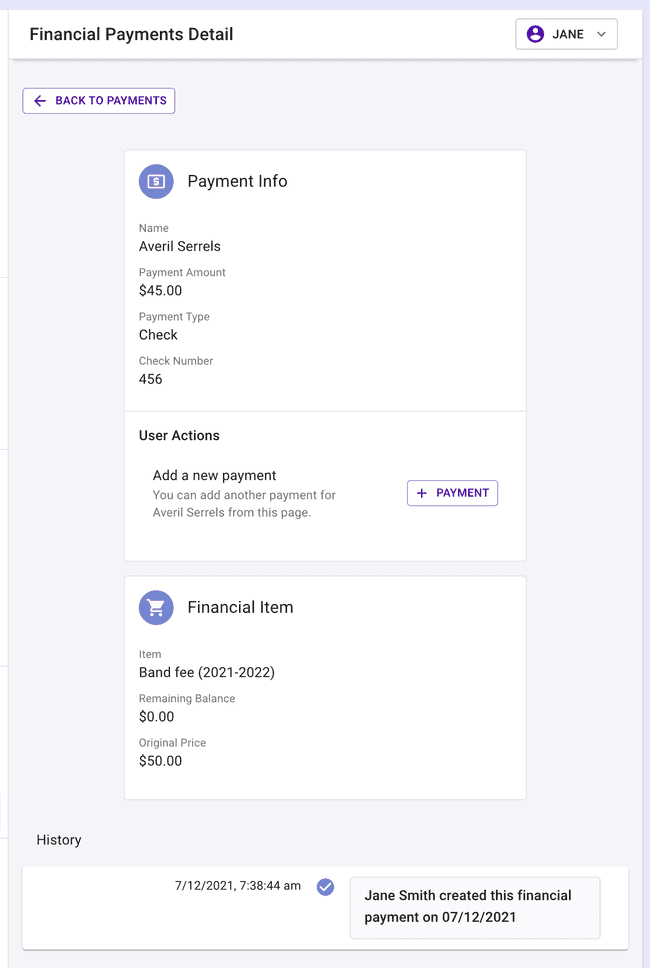
Payment workflow
A director can move more quickly through entering payments for students with this updated workflow:
- Start by adding a payment for a student from the “students” table or the “payments” table.
- After completing the “New payment” form, you will see the payment details view.
- If you need to enter another payment for the same student, tap on the “Add a new payment” button.
Various Import Updates
- Inventory import has a new column
checkedOutToEmailAddressto link an inventory item checkout directly to a student. Use the handy template and you’ll see the new column. - Importing students with parent data will return better error messages now.
Reminder: all Presto Assistant users (students, parents, directors) should have a unique email address.
Maintenance Page
Every so often we need to make some internal adjustments to keep the enterprise running smoothly. If we need to take the web app offline, then a visitor will see this handy page. We’ll try to be quick!

Other Fixes and Adjustments
- Adding a file works great. However, the start and end date that members could view a file was off by one day. We fixed that.
- When adding or editing a library item, the “library category” now appears above the “title” text field.
- For a director adding or editing a single student, the
genderandgradetext fields are now optional. - Permissions for finances are separated a bit more now. The
financespermission refers to the “financial items” and “financial fees”. Thepaymentspermission refers to only the “financial payments” area of the web app. - We fixed an issue where updating a student’s “Student ID” and “Grade” would not show the change immediately after the update.
- Middle school organizations can now see “5th grade” as a grade option for students. This could be helpful when adding beginner students for the upcoming school year.
- Now you can edit a parent’s data as expected.
Need assistance?
Feel free to contact Presto support to get questions answered!