March 31, 2021
Enhancing permissions
March 31, 2021
Finances
- We expect the finances feature to launch in late Spring 2021. We added a placeholder in the web app with that launch date and a brief overview of upcoming “Finances” features.
Permissions
Permissions are scoped to each organization. If “Jim Smith” has a child in both band and choir, then Jim can have different permissions as a parent for each group. The director of each organization can grant permissions as needed. This is a great way to give access to the “Uniform team”, etc.
District Administrators can edit permissions for any organization’s director. This includes allowing the directors to edit the permissions of other organization members.
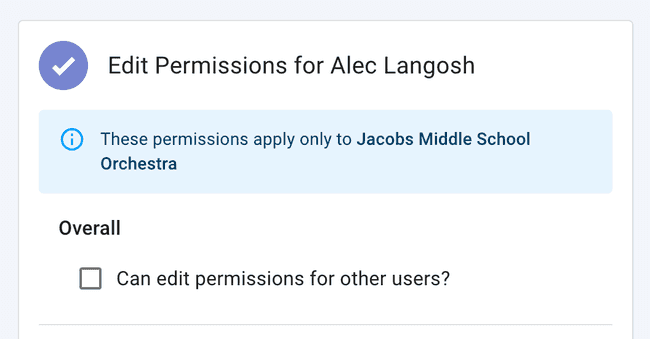
- Directors can update permissions for any adult in their organization now. Click on a table row on the “Directors” or “Parents” tables to bring up a detailed view of one adult. Scroll down to see the “Edit Permissions” button.
- If a director is not seeing an option to edit the permissions of an adult, ask your District Administrator to check if you have permission to edit (see above image).
District Administrators
- The table that shows all directors in an organization was improved with better performance and an enhanced “Edit Permissions” action.
Calendar
- Assistant directors would see an error if they attempted to sync Google Calendar. Only the organization creator can sync with Google Calendar, so we removed the ability for assistant directors to sync.
Billing
- If your free trial or subscription ends, we updated the contact info to send an email to our “billing” email.
As always, feel free to contact Presto support with any questions!