Finances, part one
May 04, 2021
This Finances update adds the ability to add items, fees, and payments. All areas of finances have data tables with handy sorting and searching to help you get to the data you need fast.
Financial Items
When adding a new financial item, a director can choose a specific year and whether or not the new item is “active”. An inactive item cannot be assigned as a fee to students or parents.
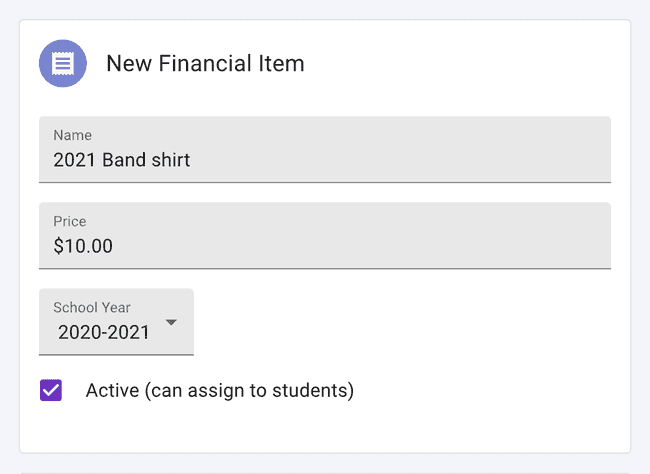
A director can also make the item available for all years. This might make sense for many items like woodwind reeds or bow rosin.
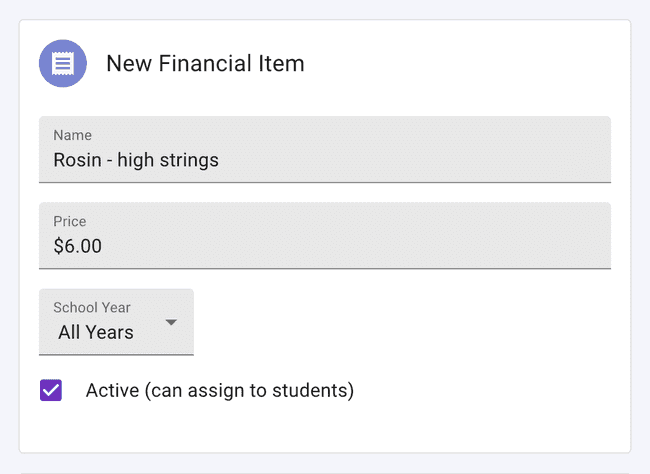
Financial Fees
Assign an active financial item as a fee to any Presto Assistant user in your organization.
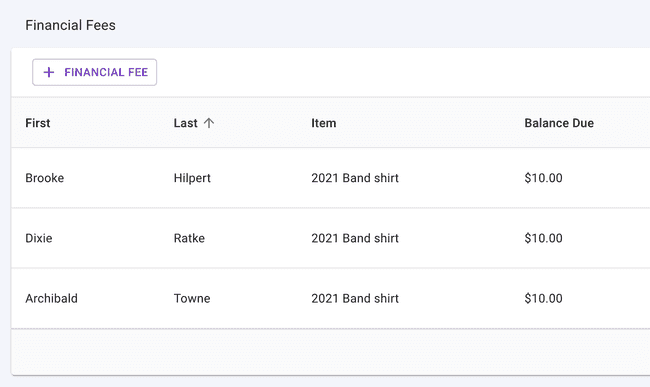
Financial Payments
Select a user and add payment, either cash or check. The Presto director can apply the payment to any of the fees for the selected user.
When the payment is added, an email receipt is automatically sent to the student and parents.
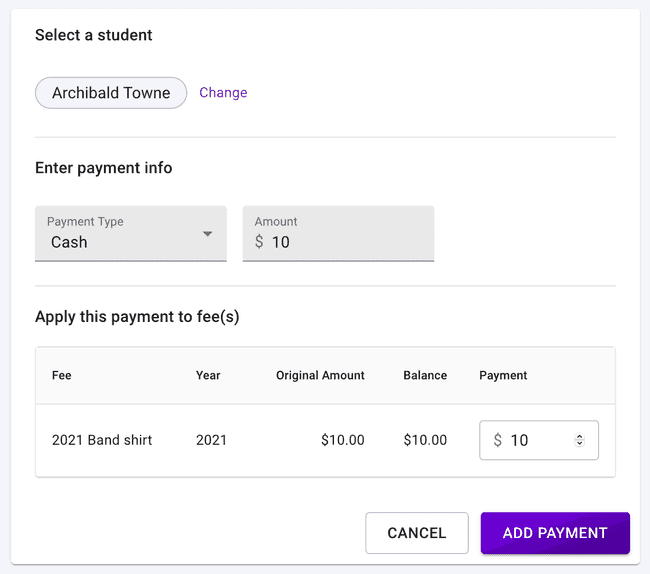
Coming Summer 2021
- Allow students and parents to make payments online without leaving the web application. We rely on Stripe to ensure secure transactions.
- When submitting multiple payments, they are grouped together in a single transaction. Presto is keeping track of transactions under the hood. Directors will be able to use it soon.
Switching Organizations
Presto Assistant already makes it simple to switch between two organizations. No more logging out and logging back in like you are used to in other places.
This minor update adds a bit more information about each organization. If you belong to two organizations named “Texas High School”, then the extra information can help you target the correct one when switching.
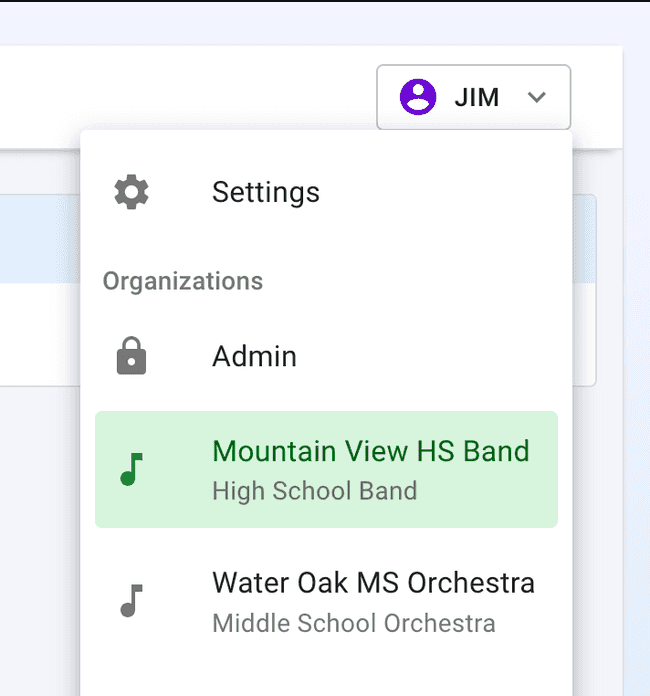
Got questions?
Feel free to contact Presto support to learn more!