Inventory data and more permissions updates
April 11, 2021
Another morsel of updates to inventory and permissions has just arrived. Let’s dig in!
Inventory Tables
Some great feedback came in about adding timesavers for directors. Round one of this update includes quickly seeing which inventory item is checked out to which student.
- Inventory table has a
Checked Out Tocolumn - The table has a new filter to view either
Checkout StatusorUnassignedmore easily - Both Directors and District Administrators can see this data
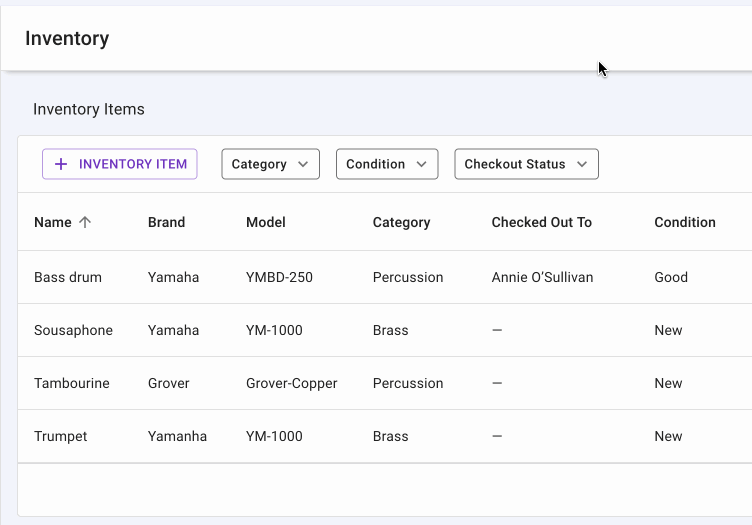
Permissions
Directors can more easily see permissions for any adult (director or parent) in their organization. Click on an adult in the data table to show a detailed view of that person’s data. Any adult can have these permissions added to various parts of the Presto Assistant web app:
Read, Write, Edit, Delete
As long as a director can update the permissions of other users, they can click the “edit” icon button to update any of these permissions.
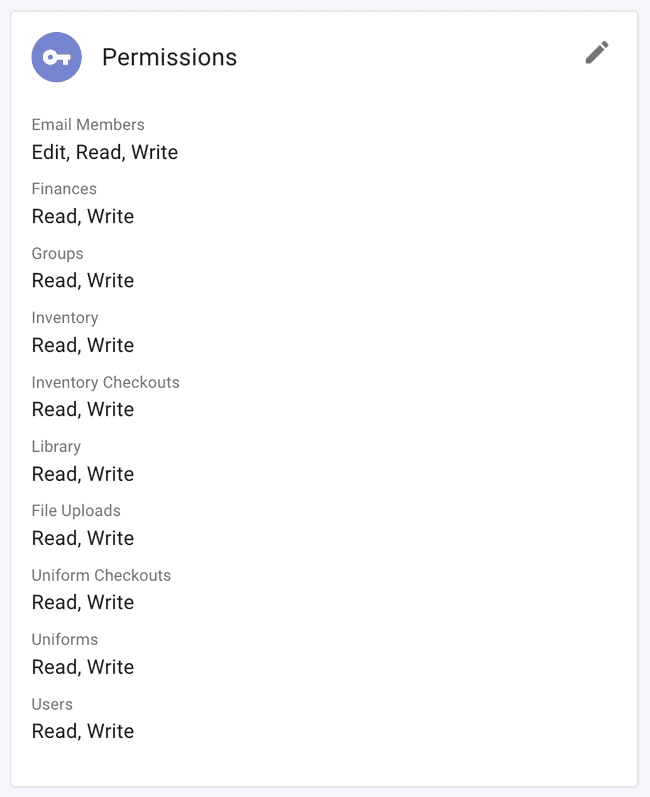
NOTE: Assistant directors for every organization automatically have all permissions set only to “Read” and “Write”. The lead Director for an organzation or the District Administrators can update those permissions as needed.
- In the “Communications” area students can only email the directors of their organization. This was broken — fixed now.
General
- Bug fixes and general updates related to system infrastructure. We like it when boring udpates make everything run more smoothly.
Got questions?
Feel free to contact Presto support to learn more!